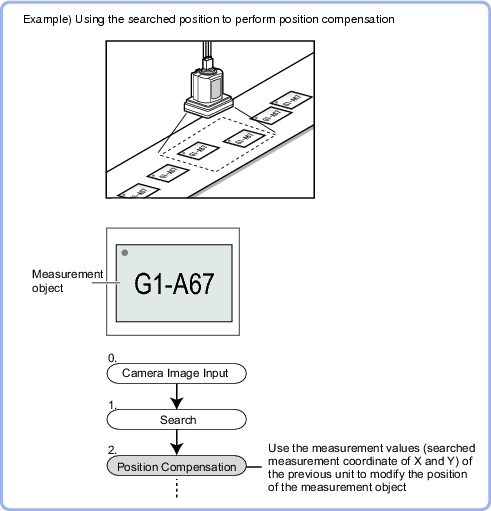Position Compensation
The position deflection of measurement objects can be corrected using measured values saved by other processing units. By comparing the measured coordinate with the reference coordinates, which were read from the previous unit, the image is scrolled by the amount of that difference.
Used for the following case
Other Processing items combined with Position Compensation
In [Position Compensation], the position is corrected according to the measured values (coordinates) from the previous unit. By combining the following processing items, the result of Position Compensation will be better.
Important
- When the position compensation method ([Scroll method]) is set to [1 unit scroll] or [2 unit scroll], scrolling will not be correctly performed if units other than the above unit(s) are used immediately before the [Position Compensation] unit within the scene.
 [Scroll method (Position Compensation)]
[Scroll method (Position Compensation)] - For Processing Items that are used in combination with [Position Compensation], set [Calibration] to "OFF" in [Output parameter].