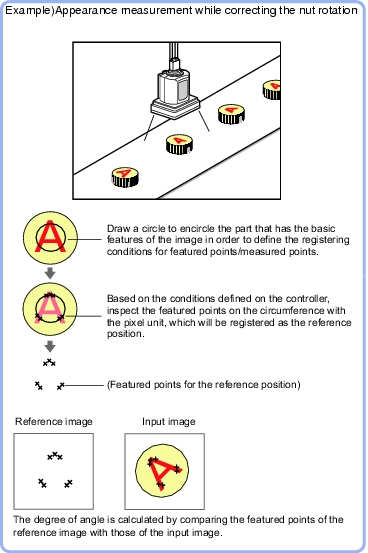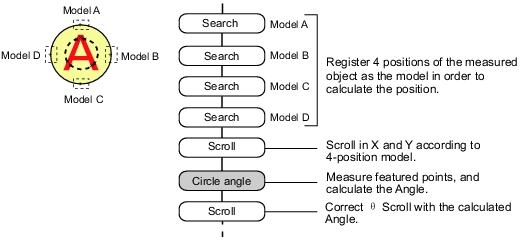Circle Angle
Used for the following case
- When correcting the tilting of circle measurement objects
 Note
Note- The center position of the measured object should be always fixed in order to efficiently use the Circle Angle. Prior to Circle Angle, ProcItems related to position correction should be performed, making the Coordinate of the measurement object to stay a fixed position.
List of Circle Angle Items
Circle Angle items are shown as follows.
Table:
List of Circle Angle Items
|
|
|
This item specifies the measurement region.
Input images can also be entirely measurement. Limiting the measurement region may allow a fast and reliable processing. If measurement results are unstable, change detection conditions as needed. Normally the factory default value will be used.  [Region setting (Circle Angle)] [Region setting (Circle Angle)] |
|
This item can be changed if necessary. Normally the factory default value will be used.
|