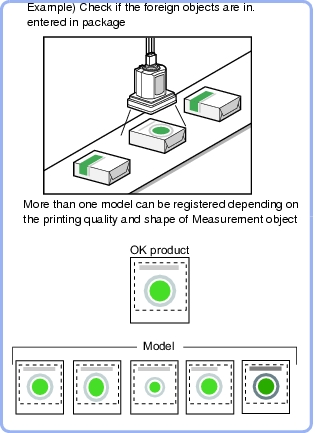Flexible Search
Register the multiples features(model) of a measurement object in advance. Find the parts that are most similar with the multiple models from the input image, and measure the correlation (similarity) and position.
Used for the following case
List of Flexible Search Items
This item registers the feature images as a model. Model parameter values can be changed as needed to address unstable measurement results or to improve the processing speed. Usually, the factory default value can be used. |
|
Input images can also be entirely measurement. Limiting the measurement region may allow a fast and reliable processing. |
|
This item specifies the judgement condition for measurement results. Specify the criteria to judge the measurement result if its X and Y coordinates and its correlation with the model are OK. |
|
This item can be changed if necessary. Usually, the factory default value can be used. Use the Output parameter to specify how to treat the coordinate. |