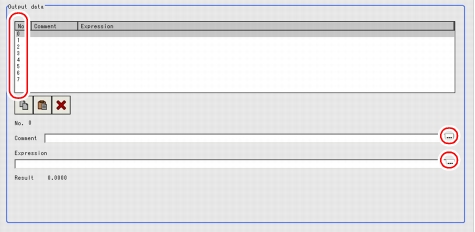[Setting (Data Logging)]
- One [Data Logging] processing item can output eight data items. For instructions on how to output nine or more data items as one record, see
 Additional Description.
Additional Description.
- In the "Item tab" area, tap [Setting].
- In the list, tap the output No. for which the expression is to be set.
- Tap [...] for "Comment" and input an explanation of the expression.How to input text:
 User's Manual, "Inputting a Text"
User's Manual, "Inputting a Text" - Tap [...] for "Expression".
- Specify an expression.
- Repeat the Steps
 2 to
2 to  3 to set up the output contents for each output No.
3 to set up the output contents for each output No.
For the subsequent operations, see  Setting up [Data logging].
Setting up [Data logging].