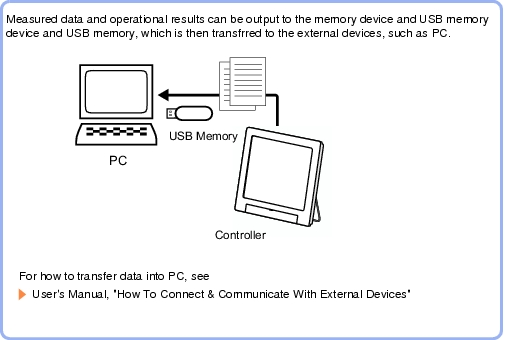Data Logging
Important
- To output data, the Logging setting needs to be set to [Only NG] or [All].
 User's Manual, "Setting up Logging Condition [Logging setting]"
User's Manual, "Setting up Logging Condition [Logging setting]" - For the measurement with Adjustment window, output is executed only when output is enabled by the following method during the measurement.
- If [Image Logging] option is set Data logging setting, you can conveniently verify both measured data and image data.
 User's Manual, "Setting up Logging Condition [Logging setting]"
User's Manual, "Setting up Logging Condition [Logging setting]"