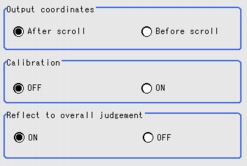[Output Parameter (Scan Edge Position)]
Specify how to treat the coordinates to be output to the external devices as measurement results.
Important
- If you change an output parameter after setting judgement condition, measurement result changes. When you change an output parameter, reset judgement condition as well.
- In the "Item tab" area, tap [Output parameter].
- Specify a value for each item.
Table:
Setting Values for Output Parameters
|
Set Value [Factory default]
|
|
|
- [After scroll]
- Before scroll
|
Select which coordinate values should be output to the external device as measurement results, values before scroll or values after scroll.
|
|
|
Select which coordinate values should be output to the external device as measurement results, values converted to the actual dimension (Calibration: ON) or values in the camera image (Calibration: OFF).
|
|
|
Select whether to reflect the judgement result of this processing unit to the overall judgement of the scene.
- Selecting [ON] reflects the judgement result of this processing unit on the overall judgement of the scene.
- Selecting [OFF] does not reflect the judgement result of this processing unit on the overall judgement of the scene.
|
 Note
Note- For output coordinates and calibration, see
 User's Manual, "Configuring Coordinates".
User's Manual, "Configuring Coordinates".
- The overall judgement result of the scene is output to the OR signal to be sent via the parallel interface. Also, it is displayed in the "Measurement information display" area in the upper part of the Main screen.
 User's Manual, "Configuring Coordinates".
User's Manual, "Configuring Coordinates". Setting Up [Scan Edge Position].
Setting Up [Scan Edge Position].