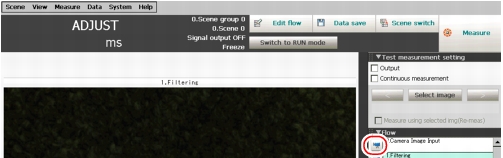Adjusting Setting Values
This section explains how to adjust the setting values for the processing unit in which NG occurred.
The explanation here assumes that the "Control" area is displayed on the Main screen.
The explanation here assumes that the "Control" area is displayed on the Main screen.
For how to display the "Control" area, see  Displaying Flow and Detail Result.
Displaying Flow and Detail Result.
- In [Flow] of the Main screen, tap the icon of the processing unit for which the detailed settings need to be confirmed.
 Note
Note- The ProcItem Setting window can also be displayed by tapping the ProcItem setting button in the "Image display" area.
 ProcItem setting button
ProcItem setting button
- The ProcItem Setting window can also be displayed by tapping the ProcItem setting button in the "Image display" area.
- Change each setting value for the processing unit.
- Perform a test measurement or a re-measurement.