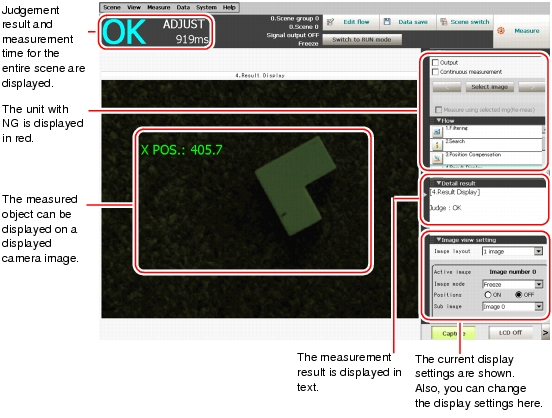Confirming the Measurement Results (ADJUST window)
Confirm the measurement results to check if there is any NG judgement and, if so, in which processing unit the NG occurred. The processing unit with NG can easily be located, since the icon of this processing unit is displayed in red.
You can check the measurement results along with the measured values, so that you can find the cause of NG and adjust measurement settings.
You can check the measurement results along with the measured values, so that you can find the cause of NG and adjust measurement settings.
When a process is taking a long time, it is necessary to check processing items and setting values. The time required for the measurement is also displayed in the "Measurement information display" area as a reference.
 How to Shorten Measurement Time
How to Shorten Measurement Time