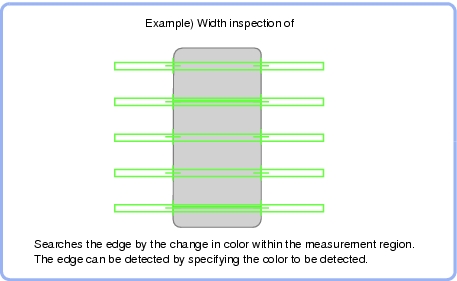Scan Edge Width
This processing item detects the position of the measured object by using the change in color within the measurement region. By dividing the measurement region, you can get the following values.
Used for the following cases
Item List for Scan Edge Width
This item changes the measurement parameter as necessary when the measurement result is unstable. The displayed items are different depending on whether your camera is a color or monochrome camera. Usually, the factory default value can be used. |
|
This item can be changed if necessary. Usually, the factory default value can be used. Use the Output parameter to specify how to treat the coordinate. |