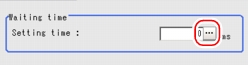Setting up [Wait]
- In the Edit Flow window, tap [Wait].
- In the "Waiting time" area, tap [...] to select the waiting time. For how to input value, see
 User's Manual, "Inputting a Value"
User's Manual, "Inputting a Value" - Tap [OK].
- Perform a measurement test.
- Verify measurement results.
 Note
Note- The Waiting time can be verified in the "Detail" area of the Main screen.
- Main screen (the ADJUST window): Processing time in the "Measurement information display" area
b. "Measurement information display" area in User's Manual, "Main Screen (ADJUST window)"
User's Manual, "Main Screen (ADJUST window)" - Main screen (the RUN window): Detailed result in the "Control" area
 User's Manual, "Displaying Flow and Detail Result"
User's Manual, "Displaying Flow and Detail Result"
- Main screen (the ADJUST window): Processing time in the "Measurement information display" area
- The Waiting time can be verified in the "Detail" area of the Main screen.