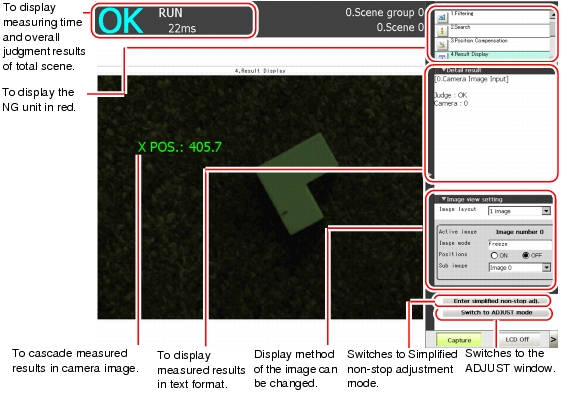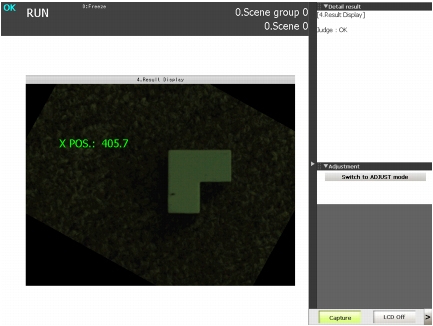Display of the RUN Window
During an operation, you can check the measurement result by displaying it in the RUN window.
You can confirm the measurement results to check if there is any NG judgement and, if so, in which processing unit the NG occurred. You can confirm not only judgement result (OK/NG) but also the measured values as detailed results. Therefore, they can be used to find the cause of NG and to adjust measurement.
There are two types of RUN window, i.e. Normal mode and Fast view mode.
You can confirm the measurement results to check if there is any NG judgement and, if so, in which processing unit the NG occurred. You can confirm not only judgement result (OK/NG) but also the measured values as detailed results. Therefore, they can be used to find the cause of NG and to adjust measurement.
There are two types of RUN window, i.e. Normal mode and Fast view mode.
RUN window - Normal mode
When a process is taking a long time, it is necessary to check processing items and setting values. The time took for measurement is also displayed in the measurement result so that you can refer to it.
 How to Shorten Measurement Time
How to Shorten Measurement Time
RUN window - Fast View Mode
- For how to switch between the Normal mode and the Fast view mode of the RUN window, see
 Setting the Mode of the RUN window [Select RUN mode].
Setting the Mode of the RUN window [Select RUN mode].