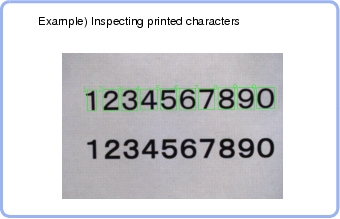Model Dictionary
Model data registered in the [Model Dictionary] can be referred to from multiple [Character Inspection] items in the same scene.
Used for the following case
List of Model Dictionary Items
This item registers the feature images as a model and displays a model list. Model parameter values can be changed as needed to address unstable measurement results or for the faster process. Usually, the factory default value can be used. |
|
This item can be changed if necessary. Usually, the factory default value can be used. Cuts out a model automatically and registers the cut model. |