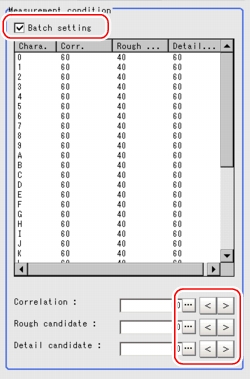[Measurement (Model Dictionary)]
This item can be changed if necessary. Usually, the factory default value can be used.
- In the "Item tab" area, tap [Measurement].
- In the "Measurement condition" area, specify a value for each item.
In "Correlation", "Rough candidate", and "Detail candidate", tap [...] and input values. The value can also be adjusted by tapping [<] and [>].
How to input a value:
 User's Manual, "Inputting a Value"
User's Manual, "Inputting a Value"Table:
Measurement (Model Dictionary)
|
Set Value [Factory default]
|
|
|
|
Specify whether to set all measurement parameter values at the same time.
- When checked, the same measurement values are set for all indexes.
- When unchecked, measurement values are set for indexes selected in the list.
|
|
|
Specify the lower limit of the correlation.
|
|
|
Specify the threshold value used when detecting candidate points by rough search. Specify a smaller value when model search results are unstable.
|
|
|
Specify the threshold value used when detecting candidate points in a detailed search. Only the candidate points higher than this level are extracted as characters.
|
 User's Manual, "Inputting a Value"
User's Manual, "Inputting a Value" Setting up [Model Dictionary].
Setting up [Model Dictionary].