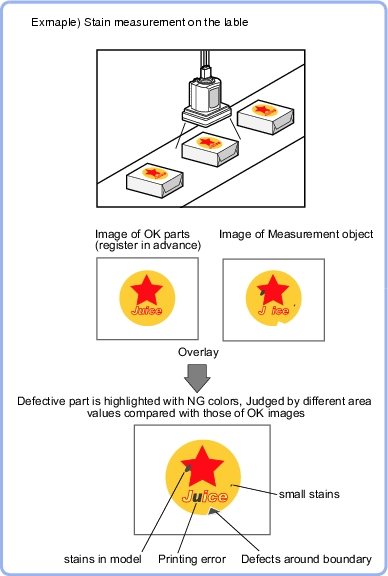Fine Matching
Difference can be detected in a fast and highly accurate way by overlapping registered OK images with input images.
Used for the following case
List of Fine Matching Items
This item registers the features images as a model. Model parameter values can be changed as needed to address unstable measurement results or to improve the processing speed. Usually, the factory default value can be used. |
|
When defects cannot be detected satisfactorily, change the decision differential value. |
|
This item specifies the judgement condition for measurement results. Specify the criteria to judge the measurement result if its X and Y coordinates and its correlation with the model are OK. Measurement can be changed as needed to address unstable measurement results or to increase the processing speed. Normally the factory default value will be used. |
|
This item can be changed if necessary. Usually, the factory default value can be used. Use the Output parameter to specify how to treat the coordinate. |