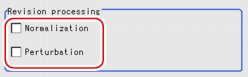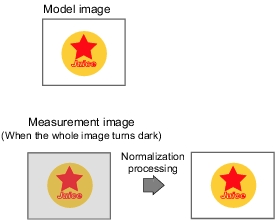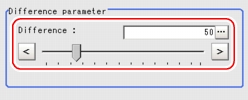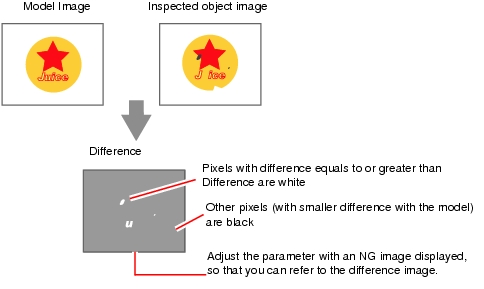[Diff. Image Disp. (Fine Matching)]
This item can be changed if necessary. Usually, the factory default value can be used.
Modify this setting when defects cannot be detected successfully.
When any settings have been changed, verify whether measurements can be performed correctly through actual measurement.
- In the "Item tab" area, Tap [Diff. image disp.].
- In the "Revision processing" area, select a value for each item.
Table:
Diff Image Disp (Fine Matching) - Revision Processing
|
Set Value [Factory Default]
|
|
|
|
Specify whether to perform normalization based on the brightness in the registered model.
When normalization is checked, the density is adjusted before matching, so that the matching is not affected by changes in the total image brightness or the lighting fluctuations. When normalization is performed on the measured objects without patterns, the total image brightness is changed and the measurement does not work correctly.
|
|
|
Specify whether to adjust minute positioning errors in the model matching.
|
- In the "Difference parameter" area, tap [...] for "Difference" and specify a value for difference judgement.
The value can be adjusted by dragging the slider or by tapping the buttons at both ends of the slider.
Specifying a value will update the difference image in the "Image display" area.
Table:
Diff. Image Disp. (Fine Matching) - Difference Parameter
|
Set Value [Factory Default]
|
|
|
|
Difference is the reference grayscale used when calculating differences between the model and the inspected object image.
|
Pixels with difference equals to or greater than Difference are converted to white and other pixels are converted to black, so that only defects are converted to white and measured.
 User's Manual, "Inputting a Value"The value can be adjusted by dragging the slider or by tapping the buttons at both ends of the slider.
User's Manual, "Inputting a Value"The value can be adjusted by dragging the slider or by tapping the buttons at both ends of the slider. Setting up [Fine matching].
Setting up [Fine matching].