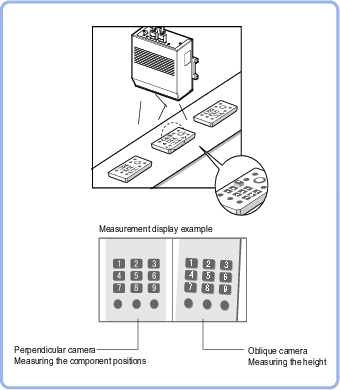3D Search
This processing item is for 3D measurement only.
This processing item registers the feature images as a model and then finds the most similar part to the model from the input images to detect 3D coordinates.
This processing item registers the feature images as a model and then finds the most similar part to the model from the input images to detect 3D coordinates.
Used for the following case
List of 3D Search Items
This item registers the pattern characteristic of the measurement image as a model. Model parameter values can be changed as needed to address unstable measurement results for the faster process. Usually, the factory default value can be used. |
|
Instead of measuring the entire input image, narrowing the measurement area shortens the processing time. |
|
This item can be changed if necessary. Specify the reference position within the camera's field of view. |
|
This item specifies the judgement condition for measurement results. Specify the criteria to judge the measurement result if its X/Y/Z-coordinates and its correlation with the model are OK. |
|
This item can be changed if necessary. Usually, the factory default value can be used. Use the Output parameter to specify how to treat the coordinates. |