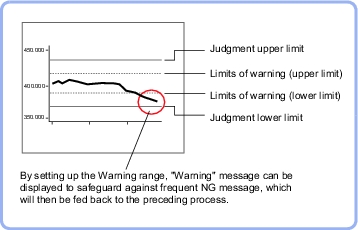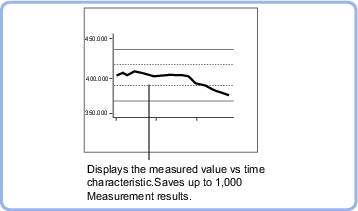Trend Monitor
Used for the following case
List of Trend Monitor Items
This item selects the measurement values you want to display on the trend monitor. |
|
pThis item secifies the display range. You can scroll the graph up and down or zoom in/out to view a desired size. |
|
This item specifies the judgement conditions for OK, and the warning range to call attention to before NGs occur frequently. |
|
This item displays maximum 36 errors returned when the judgement result is NG. |
|
This item saves the measurement results recorded in the trend monitor to USB memory. |
|
This item can be changed if necessary. Usually, the factory default value can be used. Specify whether to reflect the judgement result to the overall judgement of the scene. |