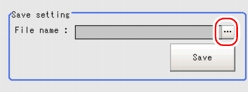[Data Save (Trend Monitor)]
The measured data of the trend monitor can also be saved in the USB device. Since the data can be saved in the CSV format, it can be edited on the PC.
The data to be saved includes all the statistical data, the value and their time when NG is displayed (up to 36), and the value on the curve (up to 1,000).
Important
- For more information about the measured data to be saved, see
 User's Manual, "Measured Data (CSV Format)"
User's Manual, "Measured Data (CSV Format)"
For the subsequent operations, see  Setting up [Trend Monitor].
Setting up [Trend Monitor].