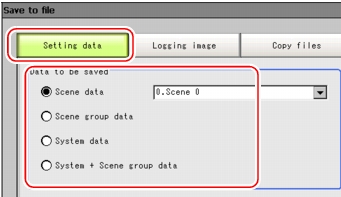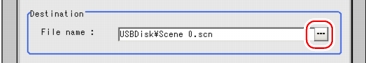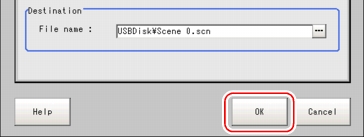Saving Setting Data to the RAM Disk/USB Memory [Save to file]
Saves the setting data file to the RAM Disk or USB memory.
 Note
Note- When executing "Save to file", the data to save is also saved in the controller (except Scene Group Data 1 to 31).
- When saving to USB memory, plug a USB memory device into the controller.
- On the Main screen, tap [Data] - [Save to file].
The Save to File window is displayed.
- Tap [Setting data] and select the data to save.
- When selecting a scene data, tap [
 ] and select the scene number to save.
] and select the scene number to save.
- Specify the destination.
- Tap [...] of "File name".
The Select File window is displayed.
- Specify the destination folder and file name, and tap [OK].
 Selecting Files and Folders
Selecting Files and Folders
- Tap [OK].
The window to show the status of transfer is displayed, and the data is sent to the destination.
 Saving/Loading Setting Data.
Saving/Loading Setting Data.
 ] and select the scene number to save.
] and select the scene number to save. Selecting Files and Folders
Selecting Files and Folders