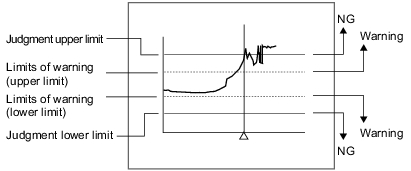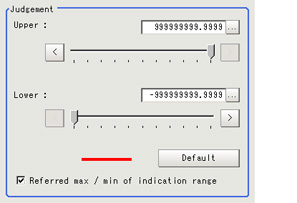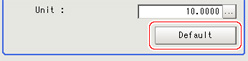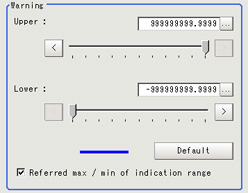Judgement Conditions (Trend Monitor)
Sets the warning range for prompting caution before large numbers of NGs occur as well as OK/NG judgement conditions.
 Note
Note- When a warning occurs, the message "Warning" is displayed on the screen.
Notification that an alarm has occurred can also be output to external devices if output-related processing units such as "Parallel Judgement Output" are used to set an arithmetic expression to output measurement results (warnings) from the trend monitor.
- In the Item Tab area, tap [Judgement].
- Set up the judgement condition.
| Set value [Factory default] | |
|---|
| -999999999.9999 to 999999999.9999 | Specify the range where the measurement result is judged to be OK. |
| -999999999.9999 to 999999999.9999 |
Referred max / min of indication range | | When checked, the judgement range that can be set with the upper and lower values becomes the same as the max. and min. values set in [Display range]. |
 Note
Note- If the window is entered after measurement is performed a few times and [Default] is tapped on, optimal judgement conditions including maximum and minimum measurement values are automatically set.
- In the "Warning" area, specify values for "Upper" and "Lower".
The setup method is the same as the setup method for the "Judgement" area.
| Set value [Factory default] | |
|---|
| -999999999.9999 to [999999999.9999] | Specify the warning range for encouraging caution before frequent occurrence of NGs. |
| [-999999999.9999] to 999999999.9999 |
Referred max / min of indication range | | When checked, the judgement range that can be set with the upper and lower values becomes the same as the max. and min. values set in [Display range]. |