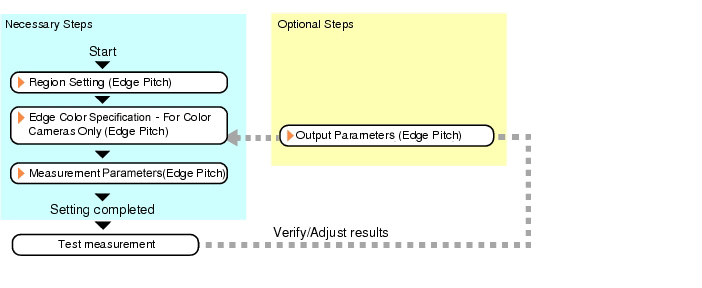Settings Flow (Edge Pitch)
Item List for Edge Pitch
This item specifies the judgement condition for measurement results.Measurement parameter can be changed as needed to address unstable measurement results. Specify the pitch and width for counting edges. The displayed items depend on whether your camera is a color or monochrome camera.Normally, the factory default value will be used. | |
This item can be changed if necessary.Normally, the factory default value may be used. Select the measurement result coordinates and set how to handle the coordinates. |