Image Saving (Display Last NG Image)
Specifies the target unit to be saved and number of times images are saved when an NG occurs.
- Tap [Image save] in the Item Tab area.
- Specify each of the following items.
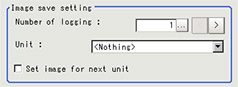 Setting itemSet Value
Setting itemSet Value
[Factory default]DescriptionNumber of logging[1] to 4Sets the number of NG images that are saved.
A maximum of 4 NG images consisting of Last NG, Last 1 NG, Last 2 NG, Last 3 NG can be saved.Unit-Specifies target processing unit for saving image.
Select the unit (camera input image, image with pre-processing or position compensation) with the image you would like to save.
Please select a unit before the unit being processed as the target unit.Set an image for next unit- Checked
- [Unchecked]
Check when using an image acquired by a processing unit after this unit. - Set up the expression.
 Note
Note- Saved images are stored in sub images 0 to 3.
To display sub images See "User's Manual", "Changing Display Contents"
See "User's Manual", "Changing Display Contents"
- Saved images are stored in sub images 0 to 3.