Data Saving (Display Last NG Image)
Sets data to be saved when an NG occurs.
- Tap [Saving data] in the Item Tab area.
- Specify each of the following items.
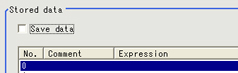 Setting itemSet Value
Setting itemSet Value
[Factory default]DescriptionStored data[Unchecked]
CheckedCheck when saving measurement data using an expression when NG occurs.In conjunction with the number of saves, a maximum of 4 items of measurement data from Last NG, Last 1 NG, Last 2 NG, Last 3 NG can be saved for one expression.
Please set the expression to reference a unit prior to the unit currently being processed. - Set up the expression.
- Set up the judgement condition.