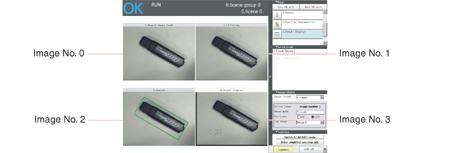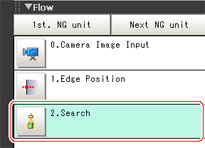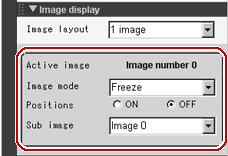Changing Display Contents
The display contents of the Image Display area can be changed in order to make the measurement status easier to understand.
- Tap the image to be changed.
- From the measurement flow, tap the processing unit to be displayed.
- Set each item in [Image display] of the Control area.Measurement results are displayed as a list in the Image Display area.
Display contents are classified into "Input image" units such as [Camera Image Input] and [Camera Switching], and "Compensate image" units such as [Filtering] and [Position Compensation].
For example, if "Positions" is turned on with [Position Compensation] selected, a combined positions list for units after [Position Compensation] is displayed. The units in the area before [Position Compensation] are not displayed. Note
Note- To check detailed results for each unit when "Positions" is on, select any unit after selecting the "Detail result" area to make detailed results active.To make detailed results inactive, select the Image Display area.
Image Mode List
- Tapping the Image Display area or flow when "Last NG" is displayed and made active clears the screen.Be sure to capture "Last NG" before performing any other operation.
- If a measurement trigger is input during multi-input status or immediately after BUSY is turned off (during display update processing, etc.), "Last NG" cannot be displayed.
- [Display Last NG Image] fulfills a similar function as a processing item in which up to 4 NG error images can be saved.If this processing item is used, "Last NG" can be acquired without operation having any effect on acquisition.
List of Sub Image Numbers
Classification | Processing item | Sub image number and display |
|---|---|---|
2D measurement | ECM Search | 0: Measurement image 1: Measurement image displayed with matching edges overlaid |
Edge Position | 0: Measurement image 1: Profile display | |
Edge Pitch | 0: Measurement image 1: Profile display | |
Scan Edge Position | 0: Measurement image 1: Scan region | |
Scan Edge Width | 0: Measurement image 1: Scan region | |
Gravity and Area | 0: Measurement image 1: Extracted image | |
Labeling | 0: Measurement image 1: Extracted image | |
Labeling+ | 0: Measurement image 1: Color extraction image | |
Defect | 0: Measurement image 1: Defect profile [when area measurement is present] | |
Precise Defect | 0: Measurement image 1: Defect profile [when area measurement is present] | |
Fine Matching | 0: Measurement image 1: Difference image display | |
Measurement Image Switching | 0: Reset image 1: Measurement image | |
Position Compensation | 0: After compensation 1: Before compensation | |
Trapezoidal Correction+ | 0: Post-conversion image | |
Extract Color Filter | 0: Color extraction image 1: Measurement image | |
Stripes Removal Filter+ | 0: Post-conversion image | |
Halation Cut+ | 0: Color extraction image | |
Panorama+ | 0: Post-combination image | |
Polar Transformation | 0: Post-conversion image 1: Measurement image | |
Display Image File | 0: Image 0 1: Image 1 2: Image 2 3: Image 3 | |
Display Last NG Image | 0: Last NG 1: Previous NG error image (Displayed when there are 2 or more saved images. Otherwise, "Last NG" is displayed.) 2: NG error image from 2 previous (Displayed when there are 3 or more saved images. Otherwise, "Last NG" is displayed.) 3: NG error image from 3 previous (Displayed when there are 4 or more saved images. Otherwise, "Last NG" is displayed.) |