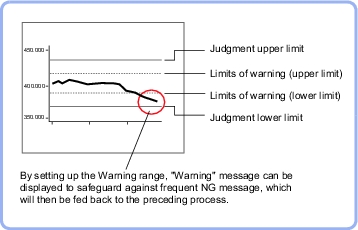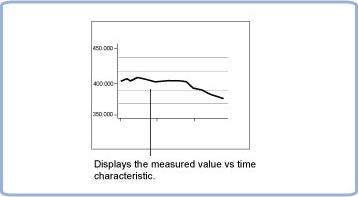Trend Monitor
Used in the Following Case
List of Trend Monitor Items
Specify the display range.You can scroll the display range of a graph up and down or zoom in/out. | |
Set the conditions for deciding when measurement results are judged as OK, and set the warning range for issuing a caution before there are many NG occurrences. | |
Measurement History Display | Display measurement history. |
This item can be changed if necessary.Normally, the factory default value will be used. Specify whether to reflect the judgement result to the overall judgement of the scene. |