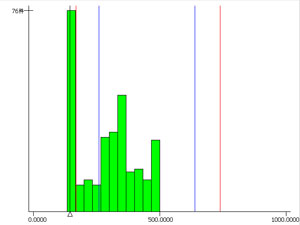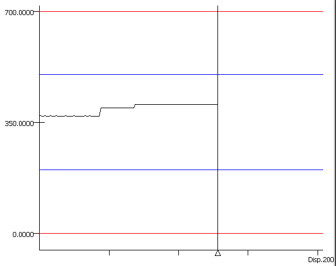Measurement History Display (Trend Monitor)
Displays measurement history.
- Tap [History display] in the item tab area.
- Tap judgement displayed in the "Measurement history" area.
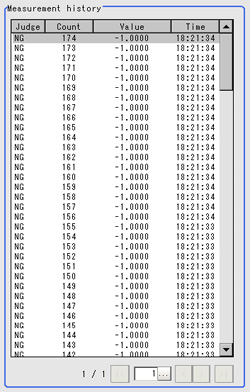 The measurement values and time are displayed.
The measurement values and time are displayed.
In the image display area, longitudinal lines displayed at NG positions in the graph show where NG have occurred. - Set up a filter as necessary.
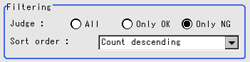 Setting itemSet value
Setting itemSet value
[Factory default]DescriptionJudge- All
- Only OK
- [Only NG]
Sets the judgement results that are displayed.Sort condition- Count ascending
- [Count descending]
- Value ascending
- Value descending
Sets the sort order for the judgement results to display. - Sets up a display graph as necessary.
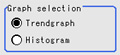 Setting itemSet value
Setting itemSet value
[Factory default]DescriptionGraph selectionThe vertical direction shows measurement values and horizontal direction shows number of items.
This is convenient for showing time elapse and changes in measurement.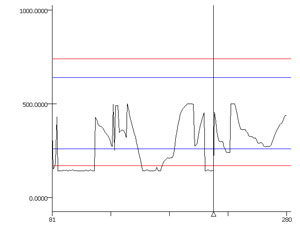 The vertical direction shows number of items and horizontal direction shows measurement values.
The vertical direction shows number of items and horizontal direction shows measurement values.
This is convenient for showing distribution.