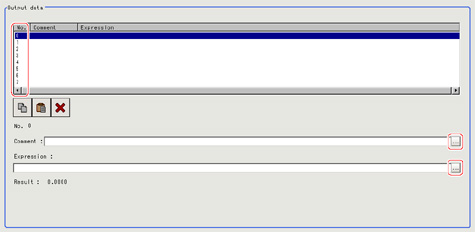Settings (Data Logging)
Indicate the data to perform logging for.Logging can be performed for up to 8 data using one "Data logging" processing item.
- If you want to perform logging for 9 or more data using one record
 Additional Explanation (Data Logging)
Additional Explanation (Data Logging)
- In the "Item tab" area, tap [Setting].
- In the list, tap the output No. for which the expression is to be set.
- Tap [...] for the Exp.
- Logging target data is set up using an expression.
 Layout of Setting Expression Window
Layout of Setting Expression Window - Input "Comment" as necessary.
- Repeat steps
 2to
2to 5and set up the output contents for each output number.
5and set up the output contents for each output number.