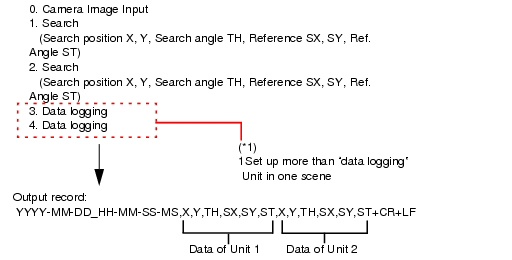Additional Explanation (Data Logging)
When 9 or More Data Items Are Output as One Record
Up to 8 Value can be output with one [Data Logging] Processing Item. When 9 or more data items are to be output as 1 record, perform settings in the following manner.
- Registers two or more [Data Logging] units in one scene.(*1)
- Set [File name] of [Data Logging] so that it is identical.(*2)
- This prepares set up to attach "Record separator (CR+LF)" to the end of all data output.(*3)
Example) When outputting the coordinate data for 12 points acquired in two "Search" of measurements performed on substrate arrangement in 1 record.
Unit 3 [Data logging] setting details | Unit 4 [Data logging] setting details | |
|---|
| | |
Output Destination (File name) | | Output Destination (File name) | | Make the path and file name the same. |
| | | | |
| | | | |
| | | | |
| | | | |
| | | | |
| | | | |
| | | | Set "Record separator (CR+LF)" in unit 4 which contains the last data |
| | |
Calculation 0. U1.X (Search position X) Calculation 1. U1.Y (Search position Y) Calculation 2. U1.TH (Angle θ) Calculation 3. U1.SX (reference X) Calculation 4. U1.SX (reference Y) Calculation 5. U1.ST (Reference angle) Calculation 6. U2.X (Search position X) Calculation 7. U2.Y (Search position Y) | Calculation 0. U2.TH (Search angle θ) Calculation 1. U2.SX (reference X) Calculation 2. U2.SY (reference Y) Calculation 3. U2.ST (Reference angle θ) | The data not included in Unit 3 will be output as Calculation 0 to 3 in Unit 4 |