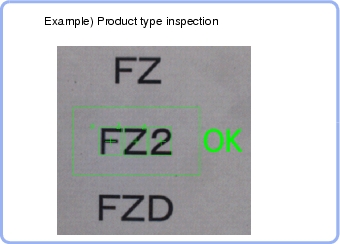Character Inspection
Using model images registered in a [Model Dictionary], this processing item performs character recognition by correlation searches.
Important
- The Model Dictionary needs to be created in advance.
 Model Dictionary
Model Dictionary
Used for the following case
List of Character Inspection Items
This item specifies the processing unit number of the model dictionary to use for character recognition. |
|
Instead of measuring the entire input image, narrow the measurement region to shorten the processing time. |
|
This item specifies the judgement condition for measurement results. Specify the criteria to judge the measurement result if the X and Y coordinates and the correlation with the model are OK. |
|
This item can be changed if necessary. Usually, the factory default value can be used. Use the Output parameter to specify how to treat the coordinate. |