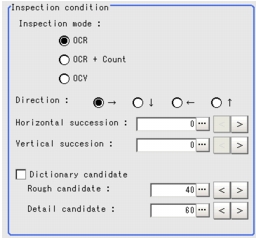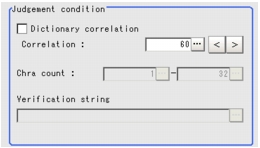[Measurement (Character Inspection)]
Specify the judgement condition for measurement results. Specify the criteria to judge the measurement result if its X and Y coordinates and its correlation with the model are OK.
- In the "Item tab" area, tap [Measurement].
- In the "Inspection condition" area, specify a value for each item.
For "Horizontal succession", "Vertical succession", "Rough candidate", and "Detail candidate", tap [...] and input a value for each item. The value can also be adjusted by tapping [<] and [>].
How to input a value:
 User's Manual, "Inputting a Value"
User's Manual, "Inputting a Value"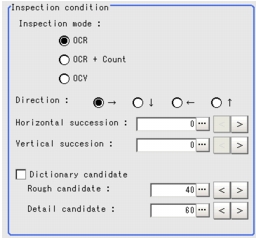
Table:
Measurement (Character Inspection) - Inspection Conditions
|
Set Value [Factory default]
|
|
|
|
Select the inspection mode of characters. When "OCR" is selected, the judgement is based on the correlation value of the recognition.
|
|
|
Select the direction of character reading.
|
|
|
Specify the allowable overlapping range to be read for candidate points. This item is valid when "Direction" is [  ] [  ].
|
|
|
Specify the allowable overlapping range to be read for candidate points. This item is valid when "Direction" is [  ] [  ].
|
|
- [Unchecked]
(Not used)
- Checked
(Used)
|
Specify whether to use candidate levels specified in the [Model Dictionary] or not.
|
|
|
|
When "Dictionary candidate" is unchecked, specify a value for the rough search candidate level.
|
|
|
When "Dictionary candidate" is unchecked, specify a value for the detailed search candidate level.
|
- In the "Judgement condition" area, specify a value for each item.
Table:
Measurement (Character Inspection) - Judgement Condition
|
Set Value [Factory default]
|
|
|
- [Unchecked]
(Not used)
- Checked
(Used)
|
Specify whether to use the correlation lower limit set in the [Model Dictionary] or not.
|
|
Lower limit of the correlation
|
|
When "Dictionary correlation" is unchecked, specify the correlation lower limit.
|
|
|
|
When "Inspection mode" is "OCR + Count", specify the upper limit of the judgement condition for the number of characters.
|
|
|
When "Inspection mode" is "OCR + Count", specify the lower limit of the judgement condition for the number of characters.
|
|
A string with up to 32 characters. [(None)]
|
When "Inspection mode" is "OCV", specify the verification string.
|
 User's Manual, "Inputting a Value"
User's Manual, "Inputting a Value" User's Manual, "Inputting a Value"
User's Manual, "Inputting a Value" Setting up [Character Inspection].
Setting up [Character Inspection].