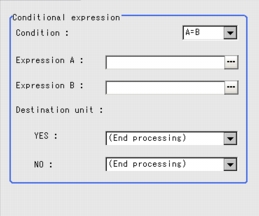Setting up [Conditional Branch]
Setting contents as follows.
Table:
Setting List (Branch)
|
|
Set Value [Factory default]
|
|
|
|
|
Select the method to compare A and B. Compare two data that are obtained through these two expression respectively.
|
- [A=B]
- A ≦ B
- A<B
- A ≧ B
- A>B
|
|
Set up the expression that is used to be the basis for branching. Set up the equation through Expression.
"4.1.2 "Expression setting (Calculation)"" (gpg.182)
|
|
|
Judgement result Destination unit
|
|
Select the branching Unit No. when the comparing operational result is correct.
|
- -1: [End processing]
- 0 to 32767: Unit No.
|
|
Select the branching Unit No. when the comparing operational result is incorrect.
|
- -1: [End processing]
- 0 to 32767: Unit No.
|
- In the Edit Flow window, Tap [Conditional Branch].
The ProcItem Setting window is displayed.
- In the "Item tab" area, tap [Branch Setting].
- In the "Conditional expression" area, set up the condition expression.
- Set up the branching unit after obtaining the conditional Judge.
- Tap [
 ] for "YES" and select the unit No. to be branched when the value matches the condition expression.
] for "YES" and select the unit No. to be branched when the value matches the condition expression.
- Tap [
 ] for "NO" and select the unit number to be branched when the value does not match the condition expression.
] for "NO" and select the unit number to be branched when the value does not match the condition expression.
- Tap [OK].
After confirmation, the ProcItem Setting window will be closed.
- Perform a measurement test.
- Verify measurement results.
When NG is displayed, please measure again and make Adjust if necessary.
Important
- If the unit No. after [Conditional Branch] is not selected at Destination, the repeated measurement may occur.
- To indicate the end of the branching end, please ensure to set up [End] right after the last unit at Destination.
 End
End
 Note
Note- The judgement result for a processing unit and the overall judgement are determined respectively at the following times.
- When the measurement of the processing unit is executed
- When the measurements of all processing units are completed
The processing unit that is not measured by branching is also cleared when the measurements of all units are completed.
 Setting up Conditions External Devices.
Setting up Conditions External Devices.
 End
End