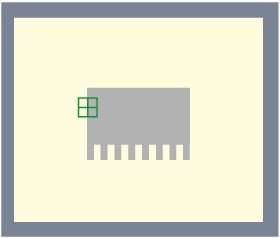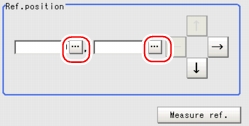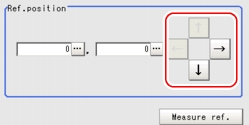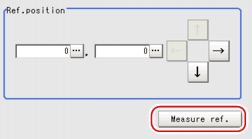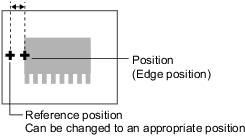[Ref. Position (Scan Edge Position)]
This item can be changed if necessary. The reference position is automatically set at the same time the measurement region is specified. This item can be used to change the reference position to any desired position.
- In the "Item tab" area, tap [Ref.position].
- Change the reference position.In the "Ref.position" area, tap [...] for each item and input the values for your desired reference coordinates (the coordinates of the reference position).How to input a value:
 User's Manual, "Inputting a Value"In the "Ref.position" area, the reference coordinate values (X, Y) will also change as the cross-shaped cursor moves.
User's Manual, "Inputting a Value"In the "Ref.position" area, the reference coordinate values (X, Y) will also change as the cross-shaped cursor moves. Note
Note- You can easily specify the coordinates if you first input approximate coordinate values and then adjust them by moving the cross-shaped cursor in the "Image display" area. The Zoom function is useful for fine adjustment.
For the Zoom function, see User's Manual, "Using Zoom Function".
User's Manual, "Using Zoom Function".
- You can easily specify the coordinates if you first input approximate coordinate values and then adjust them by moving the cross-shaped cursor in the "Image display" area. The Zoom function is useful for fine adjustment.
- When the measurement parameter has been changed, tap [Measure ref.].