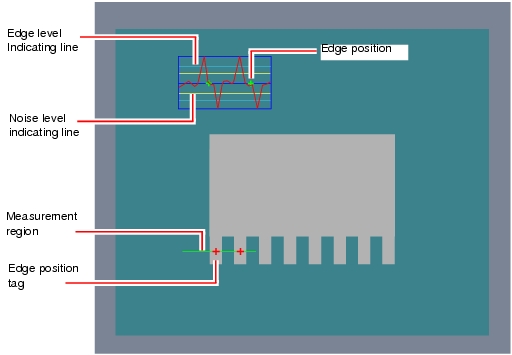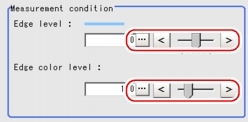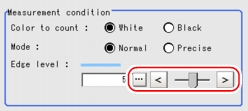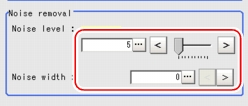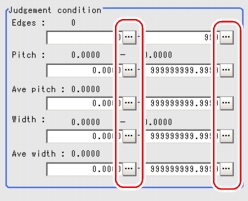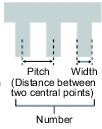[Measurement (Edge Pitch)]
- For the Measurement Details about the edge image, see
 User's Manual, "Edge Measurement".
User's Manual, "Edge Measurement".
- In the "Item tab" area, tap [Measurement].
- In the "Measurement condition" area, specify a value for each item.For how to input value, see
 User's Manual, "Inputting a Value".
The values for "Edge level" and "Edge color level" can be adjusted by dragging the slider or by tapping the buttons at both ends of the slider.
User's Manual, "Inputting a Value".
The values for "Edge level" and "Edge color level" can be adjusted by dragging the slider or by tapping the buttons at both ends of the slider.Table: Measurement (Edge Pitch) - Measurement Condition - If necessary, in the "Noise removal" area, tap [...] and specify a value for each item.How to input a value:
 User's Manual, "Inputting a Value"The "Noise level" value can be adjusted by dragging the slider or by tapping the buttons at both ends of the slider.
User's Manual, "Inputting a Value"The "Noise level" value can be adjusted by dragging the slider or by tapping the buttons at both ends of the slider.Table: Measurement (Edge Pitch) - Noise Removal This item obtains the maximum and minimum values of the color/density in the edge detection region. If the difference is less than the noise level, no edge is assumed to exist. When the detection is affected by noise, increase the value. User's Manual, "Noise Level"Specify the width of noise.
User's Manual, "Noise Level"Specify the width of noise.
When the color/density distribution falls below the edge level within the noise width from the first detected edge position, the detected points are considered as noise. When the detection is affected by noise, increase the value. User's Manual, "Noise Width"
User's Manual, "Noise Width" - When the setting has been changed, tap [Measure] in the "Detail" area to verify whether measurements can be made correctly.
- In the "Judgement condition" area, tap [...] and input a value for each item.
For the following operations, see Setting up [Edge pitch].
Setting up [Edge pitch].