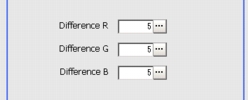[Edge Color - for Color Cameras Only (Edge Pitch)]
Specify the criteria with which edges are searched.
- In the "Item tab" area, tap [Edge color].
- Specify colors for the edges to be counted (used as the reference color for edge detecting).
In the "Color specification setting" area, tap [...] for each of "R" (red), "G" (green), and "B" (blue), and specify a value respectively.
The specified color is displayed in the "Color specification setting" area.
- Use the color that is specified as the reference color for the edge as the standard color (Difference) that is used as the basis for recognizing an edge.
In the "Color specification setting" area, tap [...] for each of "Difference R", "Difference G", and "Difference B", and specify a value respectively.
The bigger the Difference value, the bigger the color range that is used as basis for recognizing an edge.
The defaulted value are all "5".
 User's Manual, "Inputting a Value"
User's Manual, "Inputting a Value" User's Manual, "Inputting a Value"
User's Manual, "Inputting a Value"