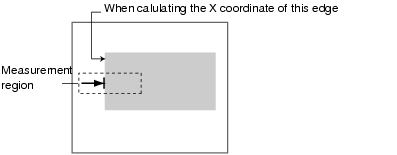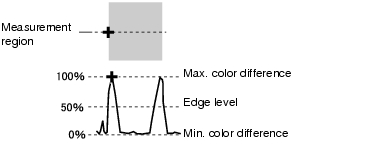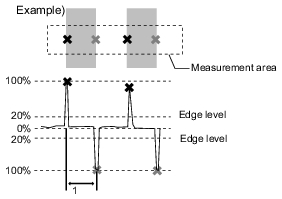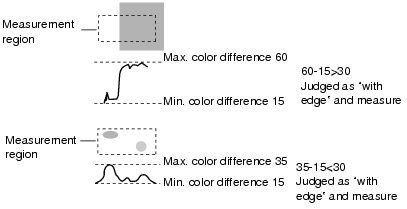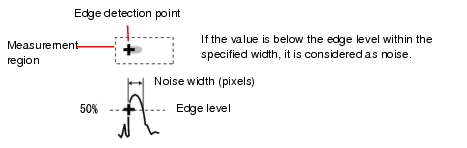Edge Measurement
This measurement method will extract the parts with color changed as edges, and find out edges according to color change in the measurement region.
Edge Level
It indicates the color change level of edges (degree of color difference). This level shall be regulated in the case of failure to detect the edge.
The edge level shall be adjusted when edge cannot be found due to low color difference of background, or noise shall be removed.
Noise Level
When calculating max. and min. value of color difference in the "Edge detection" area, no edge exists if the difference is less than noise level. When the detection is affected by noise, increase the value.
(within area).
Maximum value of color difference - minimum value < Noise level judging as absence of edge
judging as absence of edge  measurement results: NG.
measurement results: NG.
Maximum value of color difference - minimum value >= Noise level judging as presence of edge
judging as presence of edge  taken as measurement objects
taken as measurement objects
Maximum value of color difference - minimum value < Noise level
Maximum value of color difference - minimum value >= Noise level