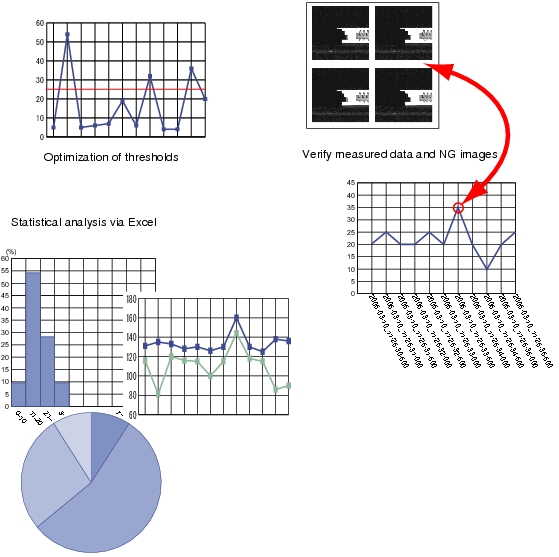Using Logging Functions
The results of measurement on images and Procesing items (hereinafter referred to as "Measurement data") can be saved to USB memory, so it is useful for the following adjustments.
Setting for Logging Functions
Setting When Reading Data via PC
In the case of data access via PC, the save directory must be specified in advance as USB memory in the logging setting.
Analyzing Data
- Verify Logging ImagesVerify the Details of NG images on the controller, or compare OK with NG images.
 Displaying Saved Images
Displaying Saved Images - Verify Recorded Data
 Verifying Logging Data
Verifying Logging Data - Analyze Logging DataAnalyze data and calculate optimum critical value using Excel functions.
 Analyzing Logging Data
Analyzing Logging Data Comparing Logging Data and Images
Comparing Logging Data and Images