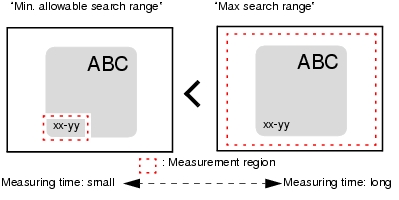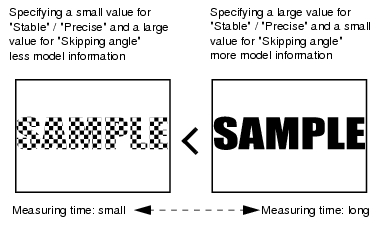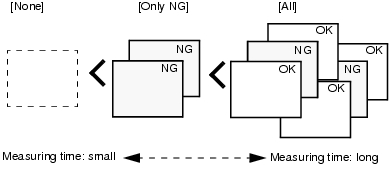How to Shorten Measurement Time
The measurement time using optical sensors varies depending on the processing unit. However, it is more affected by the image processing speed. To decrease the measurement time, it is important to select appropriate processing items and to perform appropriate image processing.
This section introduces a method to review processing item selection, image processing, and image logging, as to decrease the measurement time.
Shortening Measurement Time by Setting Processing Item
The load of image processing is bigger. So, it often takes a longer image processing time if excessive search range is set.
Set Search Range
For such Processing Items as "Search" and "Flexible Search", measurement region is set as "Search Range".
Since searching is conducted in a given measurement region, a bigger area means a longer measurement time.
Among other Processing Items, the measurement region shall also be set as the minimum possible range.
Set Search Speed
For "search" processing items, such as [Search] and [Classification], you can specify the speed of search using the "Stable", "Precise", "Skipping angle", and "Candidate LV" items of Model parameter.
If the values set for "Stable" and "Precise" are small or that for "Skipping angle" is large, the processing speed becomes faster, since the information on the models is decreased and "Rough search" (rough positioning) is performed.
Note, however, that if you decrease the information too much, the processing speed may become slower, since candidate points may increase for "Rough search" or calculation may increase for "Detail search" (calculation on coordinates). In such a case, you can make the processing speed faster by increasing "Candidate LV" or by making the values of "Stable" and "Skipping angle" closer to the factory default.
On the contrary, if the value specified for "Stable" or "Precise" is large or if the value for "Skipping angle" is small, the processing speed is slow, the amount of information on the models cannot be decreased during the search.
Set appropriate "Stable", "Precise", "Skipping angle", and "Candidate LV" according to the situation of measurement.
On the contrary, if the value specified for "Stable" or "Precise" is large or if the value for "Skipping angle" is small, the processing speed is slow, the amount of information on the models cannot be decreased during the search.
Set appropriate "Stable", "Precise", "Skipping angle", and "Candidate LV" according to the situation of measurement.
For details, see Configuring Search.
Configuring Search.
Shortening Measurement Time through Image Logging
Image logging is a function to save the measured images to the controller's memory, controller's RAM disk, or USB memory.
Unless it is necessary, set the image logging setting to "None" or "Only NG". For the setting method, see  Setting up Logging Condition [Logging setting].
Setting up Logging Condition [Logging setting].