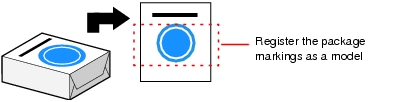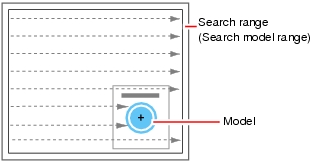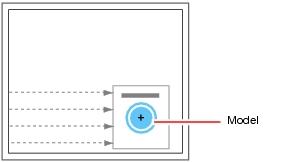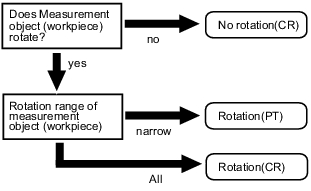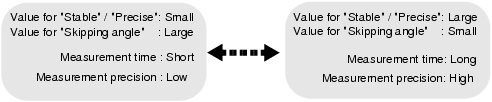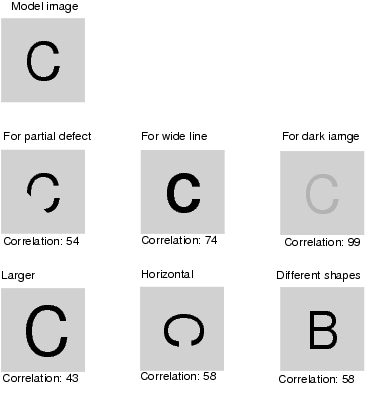Configuring Search
Reference image pattern can be registered as Model beforehand, and then the most similar part are found out from input images by search. Since the degree of similarity is represented by approximate value, scratch and mixing of variants can be checked.
Search Measurement Way
There are two measurement ways for search, i.e. Search by "Correlation (CR)" and by "Shape (PT)".
Detection method can be selected by changing the "Rotation" settings for each processing unit.
Detection method can be selected by changing the "Rotation" settings for each processing unit.
Correlation (CR)
Measure if there is a high degree of color similarity between input images and images for Model registration. Since intensity is specified for this operation, correct positions can be found out even if overall intensity changes.
During "Rotation", create the rotated model, search separately, and calculate the angle of maximum degree of similarity as measurement results.
In the case of narrow range of the rotation angle, this measurement can be faster than "shape" search.
In the case of narrow range of the rotation angle, this measurement can be faster than "shape" search.
Shape (PT)
Measure if there is a high degree of shape similarity between input images and images for Model Registration. Since measurement is based on the consistency of shape (profile of model), positions can be measurement accurately even in the absence of some model images.
When the rotation angle range is wide, as is the case with any angle, the "PT" search works faster than the "CR" search. Note, however, that this method may be more unstable than a "CR" search if the image has low contrast or blurred edges.
Basic Selection Procedure
Search Speed
For "search" processing items, such as [Search] and [Classification], you can control the speed of the search by specifying the "Stable", "Precise", and/or "Skipping angle" item among the model parameters. If the value specified for "Stable" or "Precise" is small or if the value for "Skipping angle" is large, the processing speed is fast, since the amount of information on the models can be decreased during the search. On the contrary, if the value specified for "Stable" or "Precise" is large or if the value for "Skipping angle" is small, the processing speed is slow, the amount of information on the models cannot be decreased during the search. Specify appropriate values for "Stable", "Precise", and "Skipping angle" according to the situation of measurement.