Changing Regions as a Batch [Shift area]
Figure data for multiple processing items can be changed as a batch.
- Tap [Shift area] in the Edit Flow window.The Move Measuring Area at Once window is displayed.
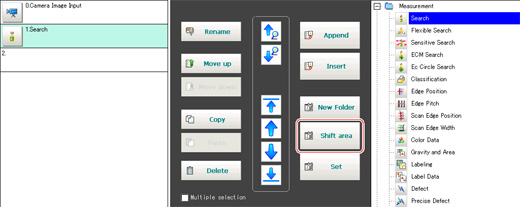
- Select the processing item in which to change the region.Only image setting processing items included in "Input image" and "Compensate image" are displayed.
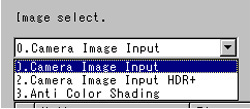
- Select the registration region to change.
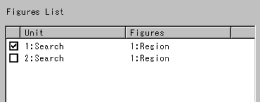
- Tap [Move] and input the value or tap the arrows to move the image.Images can also be directly dragged and moved.

- Tap [OK].The change is registered.