Setting Communication Specifications (RS-232C/422 - Non-procedure)
Communication specifications such as communication speed and IP addresses are set for serial interface (RS-232C/422 connection) communication.
 Setting Communication Specifications (Ethernet - Non-procedure)
Setting Communication Specifications (Ethernet - Non-procedure)
Important
- Before setting the communication specifications, set the "Serial (RS-232C/422)" communication module to "Normal" or "Normal (Fxxx method)", save the setting to the controller, and then restart the system.
 Setting the Start-up Status [Startup Setting]
Setting the Start-up Status [Startup Setting] - Use the same communication specification settings for the controller and the external device.
- If the operation mode (FZ3-9

 /H9
/H9
 only) is set to [Multi-line random-trigger mode], this setting is not supported for line 1.
only) is set to [Multi-line random-trigger mode], this setting is not supported for line 1.
- During setting of communication specifications, input signals cannot be handled. However, the input status can be checked with [confirmation].
 Checking Communication Status (Non-procedure)
Checking Communication Status (Non-procedure) - When data is output via serial communication, output is suspended while communication specifications are being set.
- On the Main screen, tap the [System] menu - [Communication] - [Serial] - [RS-232C/422].The Serial window is displayed.
- Tap [Setting] to set communication specifications.
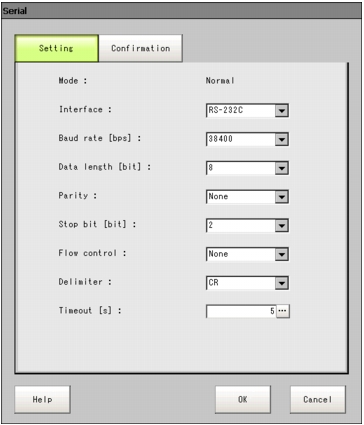 ItemSetting value
ItemSetting value
[Factory default]DescriptionInterface- [RS-232C]
- RS-422
Adjust to the PC communication specifications.Band rate [bps][Note 1]- 2400
- 4800
- 9600
- 19200
- [38400]
- 57600
- 115200
Adjust to the PC communication specifications.Data length [bit]- 7
- [8]
Adjust to the PC communication specifications.Parity- [OFF]
- Odd
- Even
Stop bit [bit]- 1
- [2]
Flow control[OFF]Flow control is not performed with software.If the time in which there is no response from external devices reaches the timeout setting time, a timeout error occurs and an error message is displayed in the window. The parallel interface ERROR signal also turns on.Xon/XoffFlow control is performed with software. Data is sent according to the Xon/Xoff codes from external devices.Delimiter- [CR]
- LF
- CR+LF
Adjust to the PC communication specifications.Timeout [s]1 to 120
[5]Set the time in which a timeout error will occur in seconds.[Note 1]: If a speed of [38400 bps] or higher is selected, effective communication cannot be guaranteed depending on the cable length because speeds of over 20 kbps are not defined in RS-232C standards. In this case, set the communication speed at [19200 bps] or lower. - Tap [OK].The settings are confirmed and the Serial window closes.