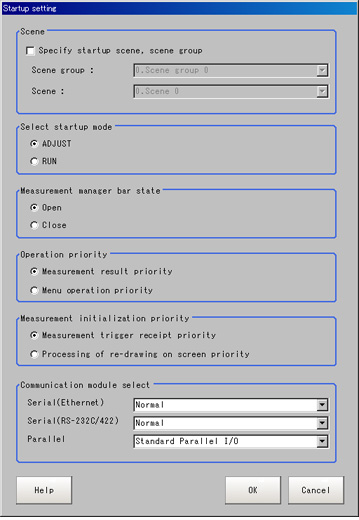Setting the Start-up Status [Startup Setting]
The status for when power is turned on is set here.
Inspection can be set to start immediately after the power is turned on by setting the scene number of the scene in which measurement contents are set.
In addition, settings can be done so that the Camera Setting window is not displayed during start-up.
Inspection can be set to start immediately after the power is turned on by setting the scene number of the scene in which measurement contents are set.
In addition, settings can be done so that the Camera Setting window is not displayed during start-up.
FZ3-3
 /H3
/H3
 , FZ3-7
, FZ3-7
 /H7
/H7

- On the Main screen, tap the [System] menu - [Controller] - [Startup setting].
- Change the settings.CommunicationSerial (Ethernet)
- [Normal]
- Normal (Fxxx series method)
- PLC link
(SYSMAC CS/CJ/CP/One)
Specifies the communication module.
Serial/Ethernet
Normal/Normal (Fxxx series method): Communication is performed with external devices through non-procedure communication. For differences between Normal and Normal (Fxxx series method), see the following Reference.
PLC Link: Communication is performed via a link area with the PLC.
Parallel
Standard Parallel I/O: Communication is performed via a standard parallel interface.Serial (RS-232C/RS-422)- [Normal]
- Normal
(Fxxx series method) - PLC link
(SYSMAC CS/CJ/CP/One)
Parallel[Standard Parallel I/O] - Tap [OK].
 Reference
Reference- About Normal (Fxxx series method)
With the Normal (Fxxx series method) communication method, the OK response timing in relation to MEASURE commands is different from that of the Normal communication method.Normal (Fxxx series method) communication methodNormal communication methodMEASURE
Measurement result
OKMEASURE
OK
Measurement result
- About Normal (Fxxx series method)
FZ3-9
 /H9
/H9

- On the Main screen, tap the [System] menu - [Controller] - [Startup setting].The Startup Setting window is displayed.
- Change the settings.
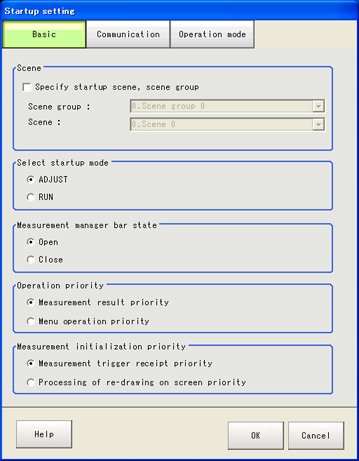 Communication
Communication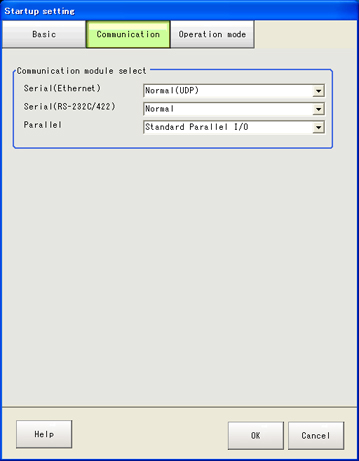 Serial (Ethernet)
Serial (Ethernet)- [Normal (UDP)]
- Normal (TCP)
- Normal (UDP)
(Fxxx series method) - PLC link
(SYSMAC CS/CJ/CP/One) - PLC link (Mitsubishi)
Specifies the communication module.
Serial/Ethernet
Normal/Normal (Fxxx series method): Communication is performed with external devices through Normal communication. For differences between Normal and Normal (Fxxx series method), see the following Reference.
PLC Link: Communication is performed via a link area with the PLC.
Parallel
Standard Parallel I/O: Communication is performed via a standard parallel interface.Serial
(RS-232C/RS-422)- [Normal]
- Normal
(Fxxx series method) - PLC link
(SYSMAC CS/CJ/CP/One) - PLC link(Mitsubishi)
Parallel[Standard Parallel I/O] 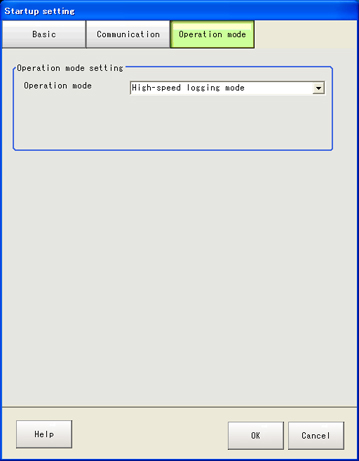 Operation mode
Operation mode- Parallel-operation high-speed mode
- Single-line High-speed mode
- High-speed logging mode
- Multi-line random-trigger mode
- Non-stop adjustment mode
Sets the operation mode. Setting Operation Mode
Setting Operation Mode - Tap [OK].Settings are confirmed and the Startup Setting window closes.
 Reference
Reference- About Normal (Fxxx series method)
With the Normal (Fxxx series method) communication method, the OK response timing in relation to MEASURE commands is different from that of the Normal communication method.Normal (Fxxx series method) communication methodNormal communication methodMEASURE
Measurement result
OKMEASURE
OK
Measurement result
- About Normal (Fxxx series method)