Setting item | Set value
[Factory default] | Description |
|---|
Trigger signal | | Sets the trigger signal. |
When phase A | | |
| Pulse reset timing | - [Every trigger pulse]
- Every rotation (Pulse Z)
- STEP
| Sets the timing for resetting. |
Phase A | [0] to 65536 | Sets the pulse width. |
Support backlashing | | Sets whether the rotation direction is detected. |
Trigger in backlashing | | Sets whether a trigger is produced during reverse rotation. |
When phase Z | | |
| Pulse reset timing | - [Every trigger pulse]
- STEP
| Sets the timing for resetting. |
Phase Z | [0] to 1023 | Sets the pulse width. |
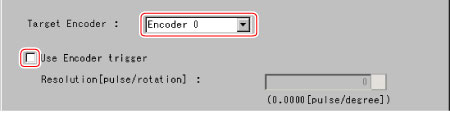 Setting itemSet value
Setting itemSet value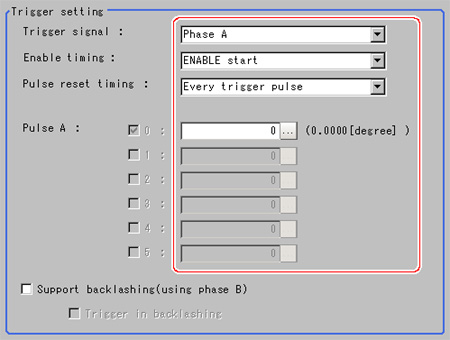 Setting itemSet value
Setting itemSet value