Setting the RUN Window Shortcut [Create Shortcut]
The short cut button can be added to the RUN window.The button is added to the tool box.
- On the Main screen, tap the [System] menu - [Controller] - [Create shortcut].
- Set the functions to be added.
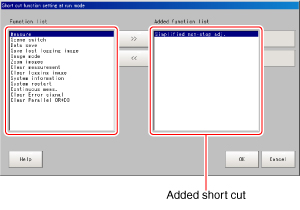
- Set the sequence as required.Short cuts are added in the sequence set here.
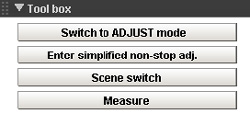
 Note
Note- Some of these short cuts have functions, such as scene switching, which affect measurement.A password protection function can be added in order to restrict use.