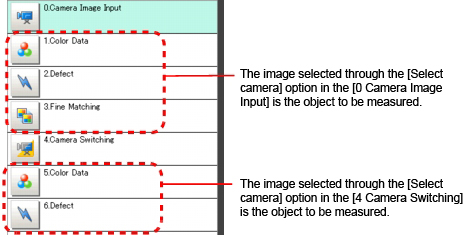Camera Selection (Camera Image Input)
- In the item tab area, tap [Select camera].
- Tap [Camera No.] [
 ] and select the camera number.
] and select the camera number. - If multiple cameras are connected, whether or not to capture images from each camera can be set. (FZ3-9

 /H9
/H9
 only)
only)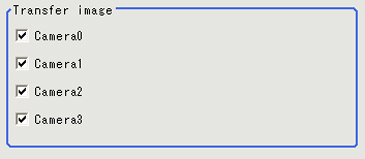
 Reference
Reference- The image from the camera selected in [Select camera] will be the object to be measured in the following units.
If you need to switch the camera during the process, insert a [Camera Switching] unit in the scene and switch the image. Camera Switching
Camera Switching
- The image from the camera selected in [Select camera] will be the object to be measured in the following units.