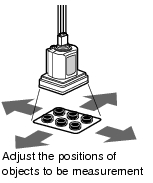Adjusting Cameras
Confirm what kind of images are being taken.
Adjust the position of measurement objects and the focus of the lens.
- Tap [
 ] of "Image mode" in [Image display] of the Main screen Control area, and select "Through".
] of "Image mode" in [Image display] of the Main screen Control area, and select "Through". Note
Note- The same operation is available by tapping [View] - [Image mode] - [Through].
- Adjust the position of measurement objects so that they display at the center of the monitor.
- Adjust the focal distance of the lens.
When using an auto-focus camera or an intelligent camera, focus and the iris can be automatically adjusted.
 Note
NoteImportant
- When using a small-size digital camera, check that the model and serial number of the camera head and camera amplifier match.When a camera head and camera amplifier of different models and serial numbers are connected, they may not operate correctly.
 ] of "Image mode" in [Image display] of the Main screen Control area, and select "Through".The through images captured from the camera are viewed in the Image Display area.
] of "Image mode" in [Image display] of the Main screen Control area, and select "Through".The through images captured from the camera are viewed in the Image Display area. Changing Display Contents
Changing Display Contents Note
Note "Processing Item List Manual", "Lens Setting"
"Processing Item List Manual", "Lens Setting" "Processing Item List Manual", "Lighting Control"
"Processing Item List Manual", "Lighting Control"