Layouts of NG Analyser Screens
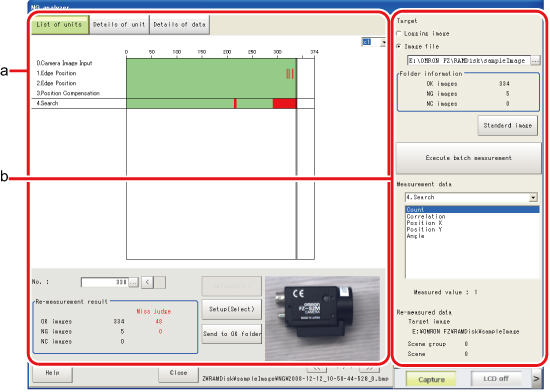
- Analysis result display area
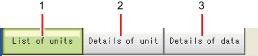
- List of unitsA list of units currently set is shown together with analysis results.
- Details of unitDetailed analysis results of each unit are shown.
- Details of dataDetailed results of analysis data are shown.
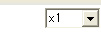 Sets magnification to display.
Sets magnification to display.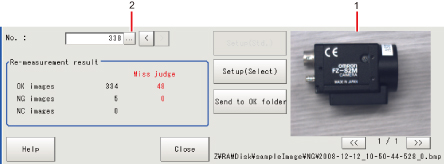
- Image display areaDisplays selected images.
- Image selectionSelects the image number to be displayed in the image display area.
Images can be displayed by directly tapping the analysis result window.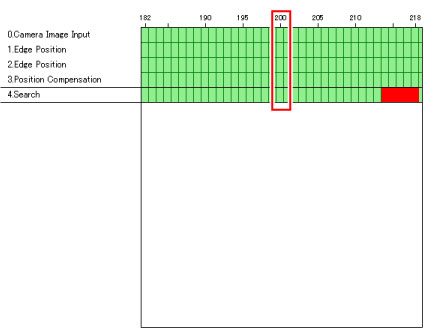
- List of units
- Control area
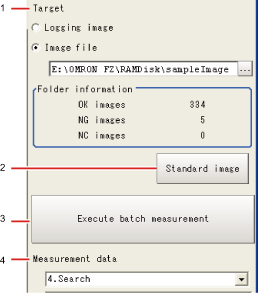
- TargetSets images to be measured.
- Standard imageSets the image to be used as a reference for analysis.
- Execute batch measurementAll of the specified target images are measured continuously.
- Measurement dataDisplay the desired unit in the list of units and select the unit based on details of unit and details of data.
- Target