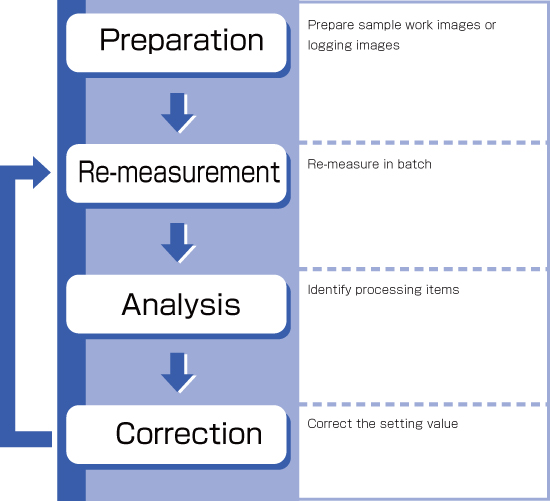Using NG Analyser
Start the NG analyser by selecting [Tool] - [NG analyser] from the controller menu.
This tool, which analyzes setting flows, is used mainly in 2 ways.
This tool, which analyzes setting flows, is used mainly in 2 ways.
- Adjustment of measurement setting values during start-upUse sample work images to analyze optimal setting values for the processing flow.
- Analysis of NG causes during operationUse logged images to analyze NG causes.
The operation flow is as follows.