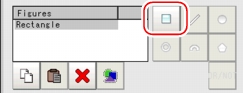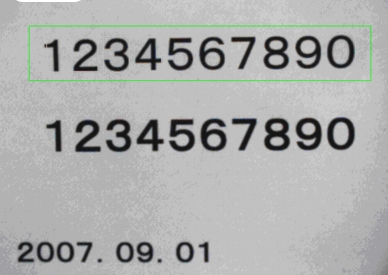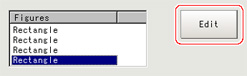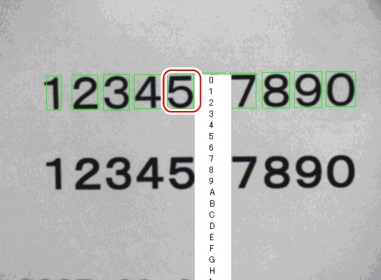Model Automatic Registration (Model Dictionary)
This method encloses a character string, cuts out one character at a time from it and registers them as models.When an auto extraction region is set enclosing the character string, the characters are automatically extracted one at a time. Register each character in the appropriate character index. If 5 models have already been registered for an index, auto registration cannot be set.
- In the item tab area, tap [Auto registration].
- In the "Detail" area, select "Auto extract region".
- Tap [Edit].
- Specify the range to register as the auto extract region using the drawing tools.
- In the figure setting area, tap [OK].
- Tap [Extract model].
- In the "Detail" area, select "Auto model region".
- To adjust an extracted region, tap [Edit].
- Tap the model region in the image display area.
- Select the index to register to.
- Tap [Register model].
- Tap [OK].