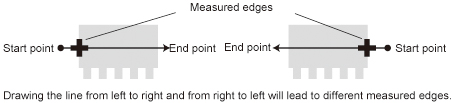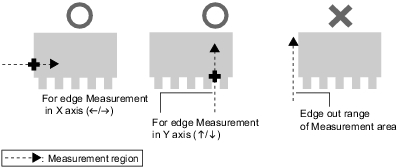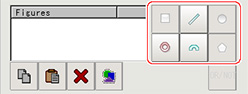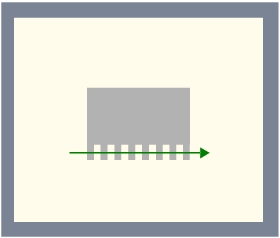Region Setting (Edge Positions)
Use a straight line (arrow), circumference, or arc to specify a measurement region for [Edge position].
- The edge is scanned from the start point of the area toward the end point.
When setting up the measurement region, pay attention to the detection direction of the edge. - Measurement cannot be performed if there is no edge within the measurement region.When determining the size and position of the measurement region, take into account the movement range of the measurement object.
- In the item tab area, tap [Region setting].
- Use the Drawing tools to specify the measurement region.
- In the figure setting area, tap [OK].
 Note
Note- Use the zoom function if the measurement region is too small to identify the direction of the arrow.
 "Using the Zoom Function" in the "User's Manual"
"Using the Zoom Function" in the "User's Manual"
- Use the zoom function if the measurement region is too small to identify the direction of the arrow.
- When a circumference or arc is selected as the registered figure, select the edge search direction.