Parameter Settings (Circular Regression)
- Select a setting method.
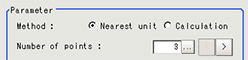 Setting itemSet value
Setting itemSet value
[Factory default]DescriptionSetting Methods- [Nearest unit]
- Expression
Nearest unit: calculated from the unit data of several continuous coordinates that were just measured.The number of units referenced is indicated by the Number of points.If a unit where coordinate measurement is not performed is included in Nearest unit, calculation will not be performed properly and measurement will be NG.Calculation: Calculated from expression set up.Number of points[3] to 8Set up the number of coordinate points used for calculation. - Tap [OK].
When Calculation is Selected
- Tap […].
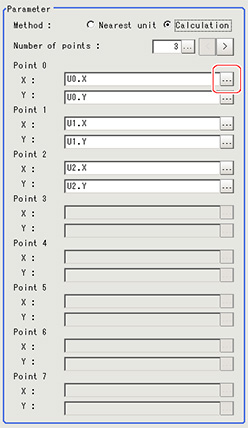 The Setting Expression window is displayed.
The Setting Expression window is displayed. - Set up the expression.Sub-menus that can be set in expressions depending on the processing unit are displayed.When the sub-menu is tapped, it is added to the Exp.
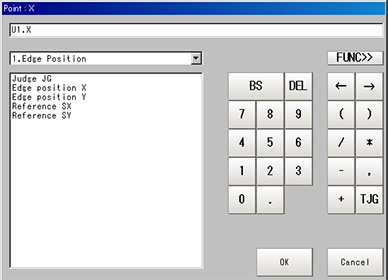
- After setting up the expression, tap [OK].The expression is confirmed.